1.man 手册的使用
1.1 分卷
man 1 ls 系统命令 man 2 open 系统调用 man 3 printf 库函数
1.2 查找
通过 man -k 查找,例如 man -k utmp
2.who 命令
2.1 命令详情
who命令可以找出当前登录用户。详情请见 man who。通过上述描述可知,已经登录的用户信息存放在 /var/adm/utmp中。
2.2 工作原理
who 命令通过读文件内容来实现需要获得的信息。
- 从文件中读出数据结构
- 将数据结构以合适的形式展现出来
2.3 如何从文件中读取数据结构?
- getc 与 fgets 从文件中读取字符串或者单一字符,效率太低啦
` man -k file | grep read` 查找跟read有关的命令
read(2)
open(2)
2.4 open(),read(),close() 详解
- open()
其实这个在manpage里面已经说的很清楚了,没有耐心的时候再耐心看看,这里挑两个出来讲。
1
2
int open(const char *pathname, int flags);
int open(const char *pathname, int flags, mode_t mode);
- 返回值
调用失败: -1 调用成功: 正数,文件描述符fd
特别注意,unix允许多个进程打开同一个文件,只是文件的描述符会不一样
- 参数
pathname: 文件路径 flags: 打开方式,常见的有O_RDONLY,O_WRONLY,O_RDWR,O_CREATE mode: 文件权限,只有在O_CREATE才能有这个参数,详细的看manpage
- read()
` ssize_t read(int fd, void *buf, size_t count);`
参数 文件描述符,缓冲区,缓冲区大小
返回值 读取的个数,为0代表到末尾。
- close()
没啥好说的, 0 代表关闭成功。
3. who命令编写
3.1 版本1
1
2
3
4
5
6
7
8
9
10
11
12
13
14
15
16
17
18
19
20
21
22
23
24
25
26
27
28
29
30
31
32
33
34
35
36
37
38
#include <stdio.h>
#include<utmp.h>
#include<fcntl.h>
#include<unistd.h>
#include <stdlib.h> // exit
# define SHOWHOST
void show_info(struct utmp * utbufp){
printf("%-8.8s", utbufp->ut_name); /* the logname */
printf(" "); /* a space */
printf("%-8.8s", utbufp->ut_line); /* the tty */
printf(" "); /* a space */
printf("%10ld", utbufp->ut_time); /* login time */
printf(" "); /* a space */
#ifdef SHOWHOST
printf("(%s)", utbufp->ut_host); /* the host */
#endif
printf("\n"); /* newline */
}
int main(){
struct utmp current_record;
int utmpfd;
int reclen = sizeof(current_record);
if( (utmpfd = open(UTMP_FILE,O_RDONLY)) == -1){
perror(UTMP_FILE);
exit(1);
}
while(read(utmpfd,¤t_record,reclen) == reclen){
show_info(¤t_record);
}
close(utmpfd);
return 0;
}
3.2 输出对比
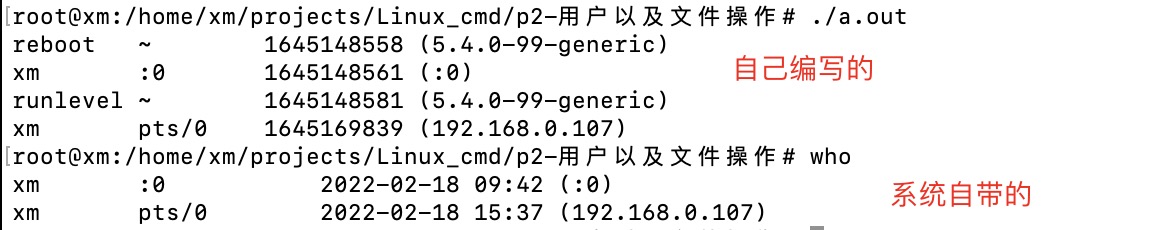
存在两个问题:
消除空白的记录
正确的显示时间
ctime();
3.3 版本2
1
2
3
4
5
6
7
8
9
10
11
12
13
14
15
16
17
18
19
20
21
22
23
24
25
26
27
28
29
30
31
#include <stdio.h>
#include<utmp.h>
#include<fcntl.h>
#include<unistd.h>
#include <stdlib.h> // exit
#include<time.h>
# define SHOWHOST
void show_info(struct utmp * utbufp){
if ( utbufp->ut_type != USER_PROCESS){
return; // 表示是登录用户
}
printf("%-8.8s", utbufp->ut_name); /* the logname */
printf(" "); /* a space */
printf("%-8.8s", utbufp->ut_line); /* the tty */
printf(" "); /* a space */
// printf("%10ld", utbufp->ut_time); /* login time */
show_time(utbufp->ut_time);
printf(" "); /* a space */
#ifdef SHOWHOST
printf("(%s)", utbufp->ut_host); /* the host */
#endif
printf("\n"); /* newline */
}
void show_time(long timeval){
char *cp;
cp = ctime(&timeval);
printf("%12.12s",cp+4); // 从第4位开始 选择12位
}
4. cp命令的编写
4.1 creat() 函数 与 write() 函数
- create() 函数原型:
1
int creat(const char *pathname, mode_t mode);
这个没什么好说的,没有就创建,有就清零。mode_t 权限位等到后面再说。
- write()
函数原型:
1
ssize_t write(int fd, const void *buf, size_t count);
参数: buf 缓冲区 count 写入的大小,跟缓冲区没什么关系
返回值: 实际写入值数量
4.2 cp()
1
2
3
4
5
6
7
8
9
10
11
12
13
14
15
16
17
18
19
20
21
22
23
24
25
26
27
28
29
30
31
32
33
34
35
36
37
38
39
40
41
42
43
44
45
46
47
48
49
50
51
52
/** cp1.c
* version 1 of cp - uses read and write with tunable buffer size
*
* usage: cp1 src dest
*/
#include <stdio.h>
#include <unistd.h>
#include <fcntl.h>
#define BUFFERSIZE 4096
#define COPYMODE 0644
void oops(char *, char *);
main(int ac, char *av[])
{
int in_fd, out_fd, n_chars;
char buf[BUFFERSIZE];
/* check args */
if ( ac != 3 ){
fprintf( stderr, "usage: %s source destination\n", *av);
exit(1);
}
/* open files */
if ( (in_fd=open(av[1], O_RDONLY)) == -1 )
oops("Cannot open ", av[1]);
if ( (out_fd=creat( av[2], COPYMODE)) == -1 )
oops( "Cannot creat", av[2]);
/* copy files */
while ( (n_chars = read(in_fd , buf, BUFFERSIZE)) > 0 )
if ( write( out_fd, buf, n_chars ) != n_chars )
oops("Write error to ", av[2]);
if ( n_chars == -1 )
oops("Read error from ", av[1]);
/* close files */
if ( close(in_fd) == -1 || close(out_fd) == -1 )
oops("Error closing files","");
}
void oops(char *s1, char *s2)
{
fprintf(stderr,"Error: %s ", s1);
perror(s2);
exit(1);
}
4.3 cp命令的缓冲技术
跳过 下次再写
4.4 内核缓冲与用户态缓冲
内核会对磁盘上的数据做缓冲,当进程要求数据块不在内核缓冲区时,内核会把相应的数据加入到请求数据队列表中,进程挂起,接着为其他的进程服务
内核理论上会将要写的数据加入到内核缓冲区中,积累到一定的树龄再写入到磁盘。
5. 文件的修改
有一个问题,对文件来说,有读操作,也有写操作,如何修改文件呢? 系统每打开一个文件,就会保存一个指向文件当前位置的指针,与fd相关联。 不管读写都会造成指针的位置移动
5.1 改变文件的当前位置指针
lseek() 函数
off_t lseek(int fd, off_t offset, int whence);
